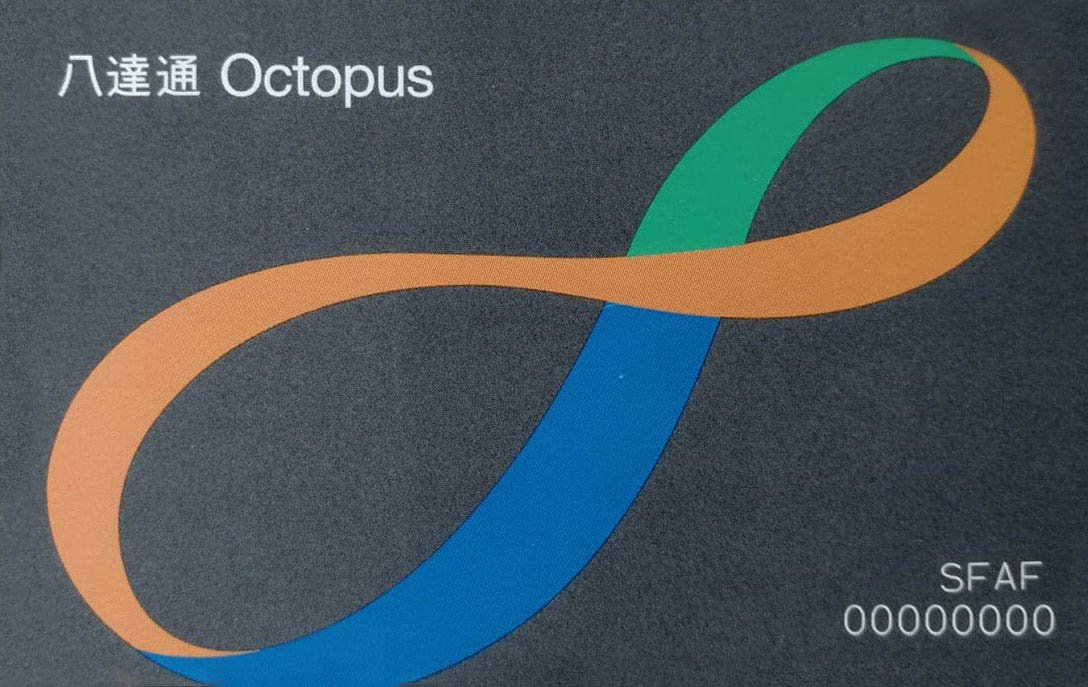W
hy a separate article about Octopus?
Easy – the information I gave you so far are basic and chunked in different places. It was impossible to put everything in there.
As I mentioned – the cards that we took at the airport cost 200HK$. It was Octopus (already charged with 100HK$) and a SIM card for 8 days. The first one being a card used to pay in public transport throughout Hong Kong.
You can order something like this in many ways with prices different yet similar (if you compare them in details). If you do not want to do this with travel agencies (like we did) you can buy an Octopus in a newsstand or MTR station – it will cost around 50HK$ and there will be no money on it.
A STANDARD one (the one that we bought), can be registered to your name and has a deposit. You can get it from different public transport offices. They just want to be sure that you will return the card when it won’t be needed anymore (where to buy – check here).
When we do have our Octopus we have to charge it somehow, right? The most popular are the machines that stand on the metro stations or Automatic Add Value with your credit card (if you have it).
There is an app, but it will be described in a moment. We can also charge it in various shops – while buying we can tell that the change should go to our Octopus etc. Of course, you can charge it in places that are in cooperation with Octopus – here they are.
The next step in our journey is the app. As I mentioned before – we can register our card there, in case of it being lost. Just install it and search for the “add Octopus card” button. After a long and frustrating process, part of which is losing the NFC signal all the time, your card will be shown in the system. We can check our expenses with the app, but we cannot check the balance (no worries – you see it every time you board a vehicle).
We can charge our Octopus here.
But before you can do few steps need to be done. Set the O! ePay, charge this virtual credit card from your personal bank account (which means you have to own one!), and then the transport card. What is it exactly? The app creates a virtual MasterCard. You can pay with it everywhere – bills, telephone, etc. It works like Alipay or WeChatPay – you put some money there and spent until you have the balance.
To create the O! ePay you have to upgrade your account. I remember I didn’t have to give any personal information at the beginning. But for the upgrade, you need your HKID card!!! Therefore there is no need to stress about having the app or not. Just don’t lose your Octopus card.
What else is there in the app?
You get the list of all your payments and some statistics that can inform you how much and on what you spend. There is the Octopus Reward System. This one allows you to collect points, but make you buy in certain places. But registering as a member has other advantages. You can use the promotions – like buying the mooncakes for the Moon Festival with a 50% discount (but in a certain shop!), or a discount for a boat ticket to Macau (better, isn’t it). The only things you need to know are your options/possibilities that paying with Octopus Card gives you.
As you can see the Octopus is not only for paying for public transport. Look for the signs. You can pay with this card in shopping centers, kiosks, in a taxi, in poundsavers, restaurants and so on. I do not mean paying with O! ePay. I mean that you press the card to the Octopus terminal and you leave the shop. Just that. Your balance a bit shorter. Just remember about guarding your card or you will be sorry if it is lost.